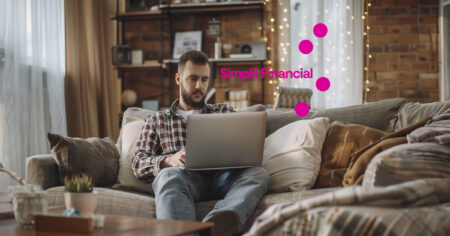What is LoungeBuddy?
***Update June 5, 2024: As of July 1, 2024, the mobile app on iOS (iPhone and iPad) will no longer be available. However, you can still visit the LoungeBuddy website.
LoungeBuddy is a free app that makes it easy to locate airport lounges that you may or may not have access to during your trip.
In addition, it allows you to:
- see photos of the lounges
- read comments from other travelers
- know the opening hours
- see the inclusions of each lounge (shower, Wi-Fi, bar, printer, food, children’s area, etc)
- Purchase access to select airport lounges in the Plaza Premium network (for American Express cardholders)
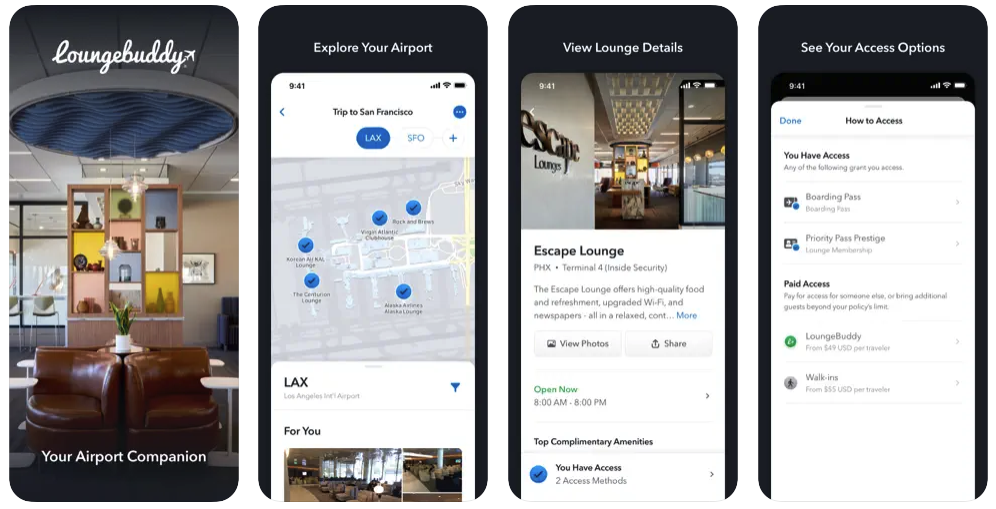
How LoungeBuddy works for airport lounge
This application is in English and works only for iPhone and iPad. Android users can use the LoungeBuddy website directly.
LoungeBuddy is owned by American Express, which is linked to the Plaza Premium network of airport lounges. For this reason, access to this network can only be purchased on LoungeBuddy with an American Express card.
Please note that access to Centurion lounges is not available. Centurion lounges are reserved for American Express Platinum cardholders at all times.
How to use the LoungeBuddy app
You can simply open the application and browse the lounges in each airport. But you will only have a general view of the available lounges.
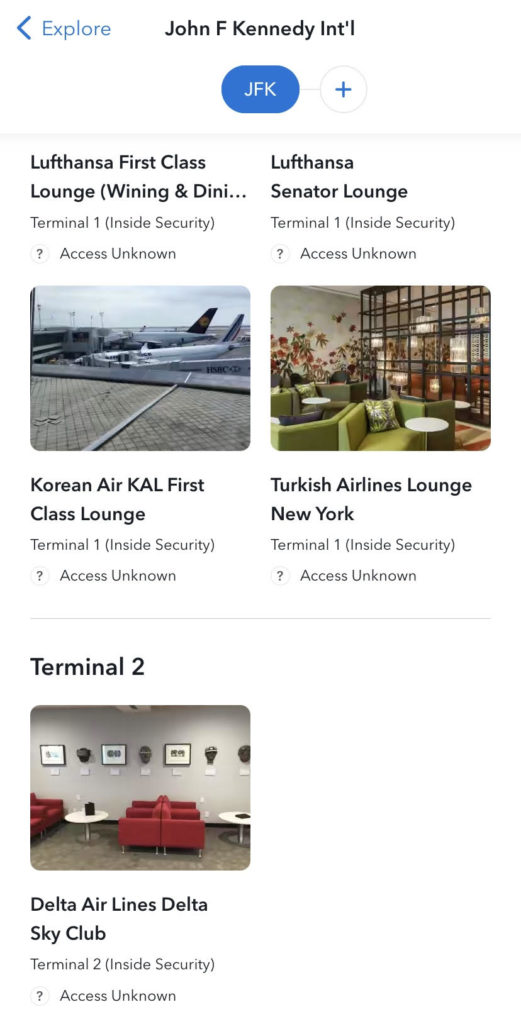
To get a better idea, you should create your profile in the application under “Account“.
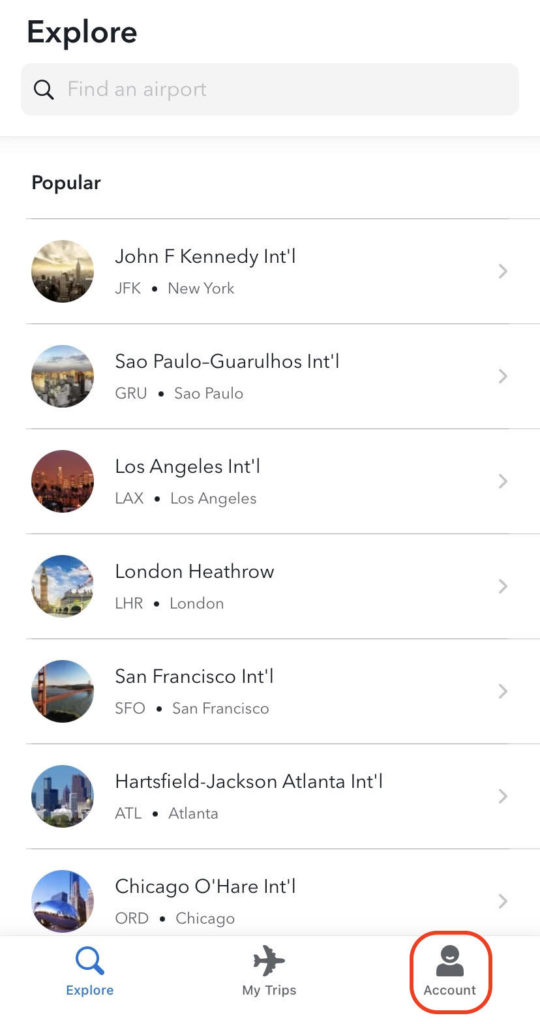
Your profile under”Access Methods” is the basis for all the information needed to check which accesses you have and for which lounge.
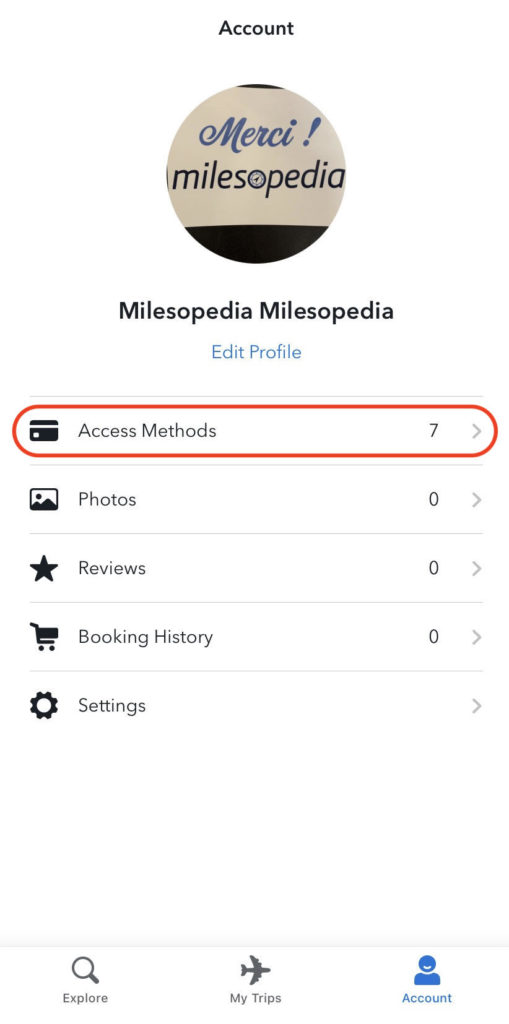
Enter any credit cards, lounge memberships and airline statuses that you hold and provide lounge access.

Often there is no need to purchase a subscription to an airport lounge network. All you need is a credit card that gives you membership AND free access!
Here are the best ones:
| Number of free accesses | |
| 4 | |
|
6 (DragonPass Network) |
|
| TD® Aeroplan® Visa Infinite Privilege* Credit Card |
Unlimited (Air Canada Maple Leaf Lounges) |
| American Express Platinum Card® |
Unlimited (American Express® Global Lounge Collection) |
| National Bank World Elite Mastercard |
Unlimited (National Bank Lounge, International Zone at YUL) |
Back to the home screen, under”My trips“, click on the blue + in the bottom right corner. Then, enter your departure and arrival city of the flight segment, the exact date and flight.
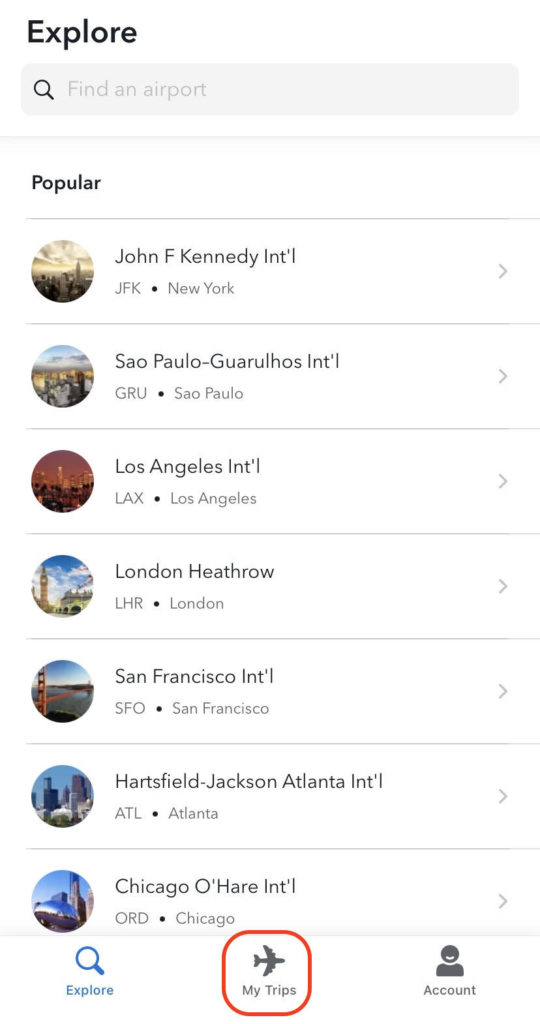
If you have multiple flights with stopovers, you will need to enter each segment.
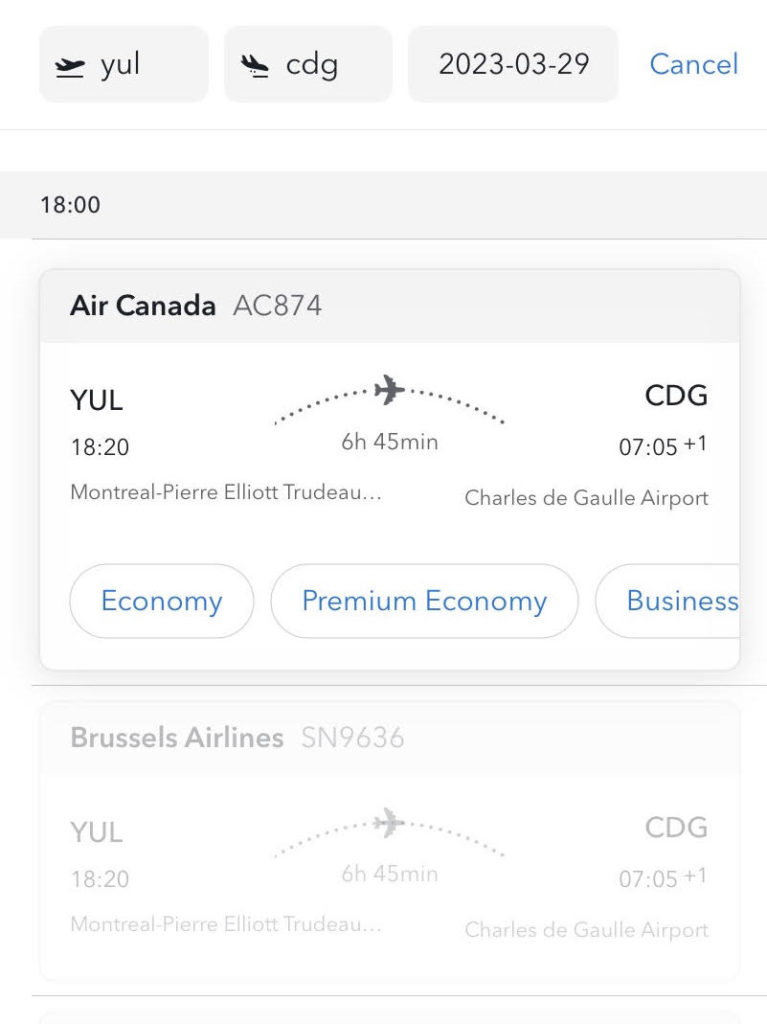
Then you will be transported to the map of the departure airport.
The blue circles mean the lounges where you can enter.
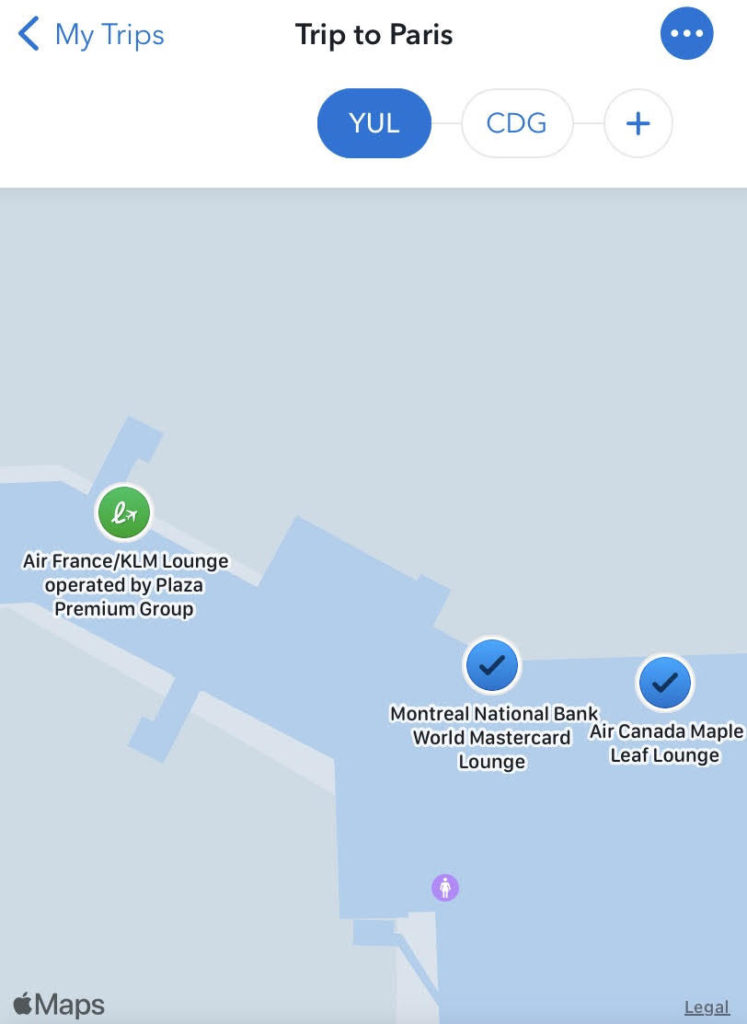
The green circle indicates a lounge to which you do not have access, but for which you can purchase access directly in the application.
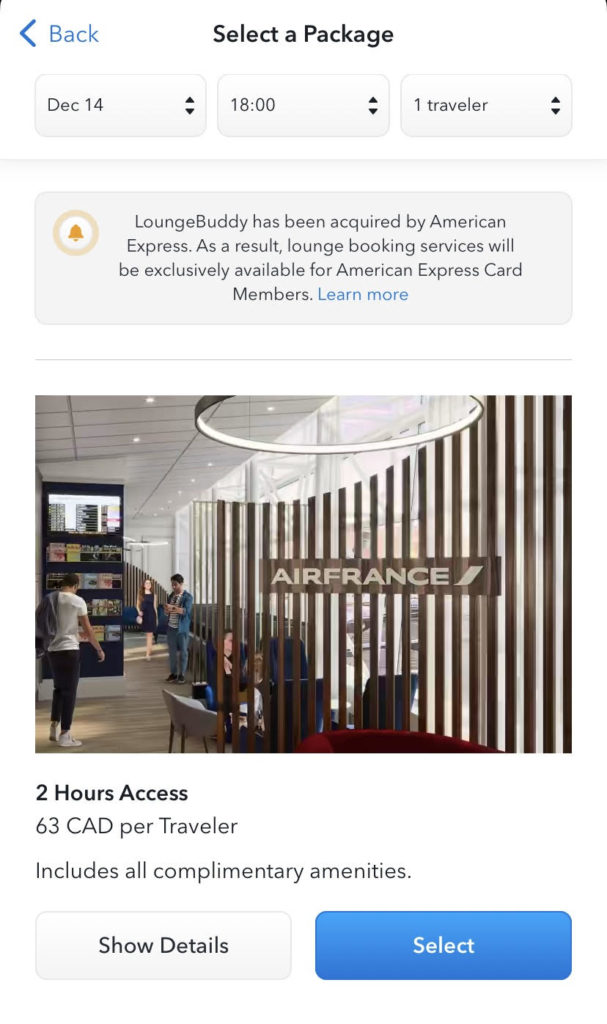
If you have a red circle, you do not have access. If it’s grey, you will be able to access the salon under certain conditions and pay the required fees.
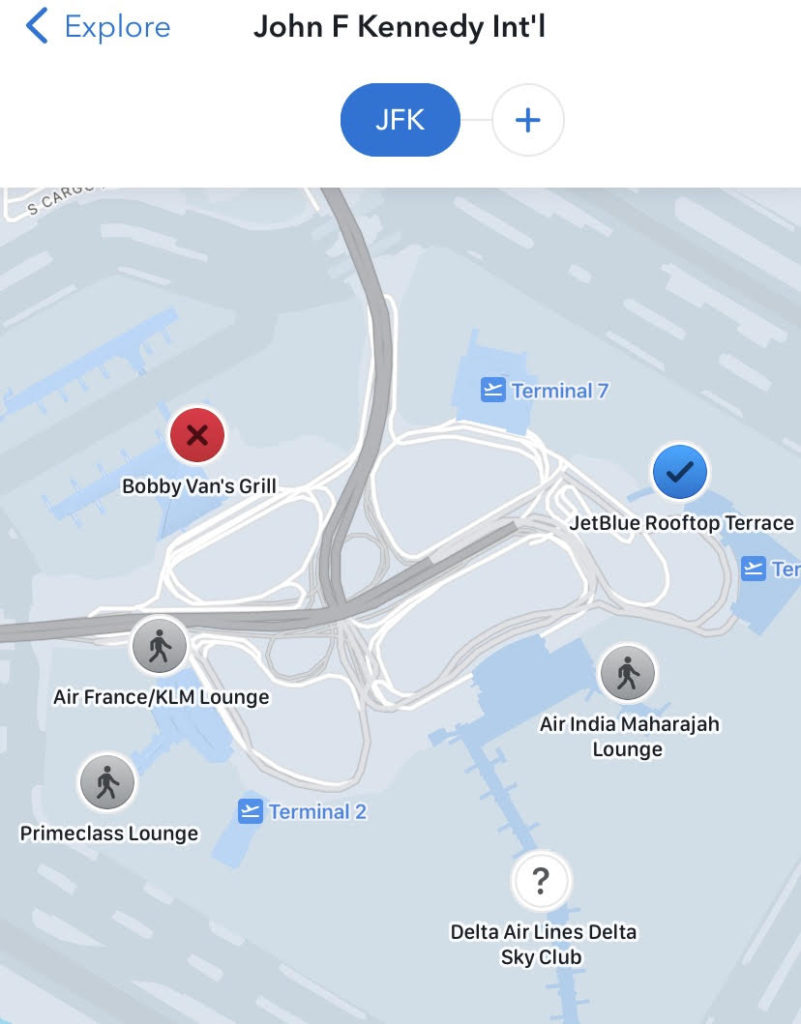
How to know the starting terminal
On LoungeBuddy, the results show you all the lounges, from all the terminals of the airport. So it can be confusing to know which ones apply to you.
The terminal is announced a few days or even hours before the flight. But if you do a Google search with the flight number, chances are you’ll get a good estimate.
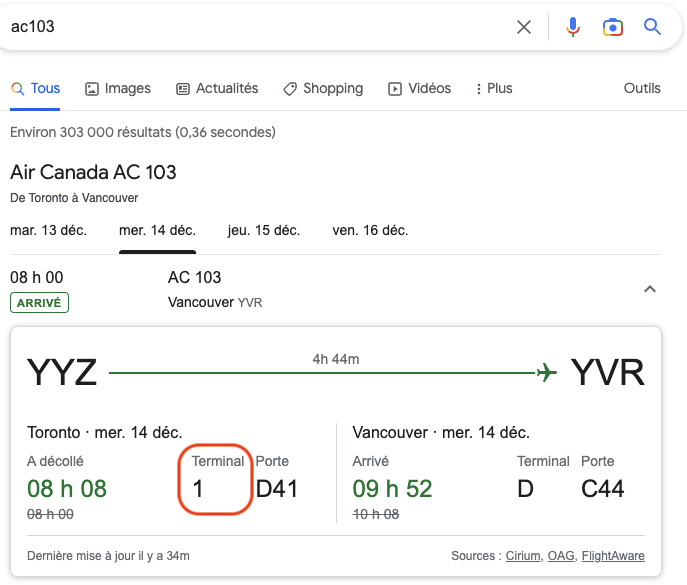
Reviews on airport lounge access with the LoungeBuddy app
LoungeBuddy is a very good aggregator to plan your trip to the airport. This application is a must have on your phone when going from one airport to another!
Is LoungeBuddy available on Android?
No. It is only available to iPhone and iPad users.
Is LoungeBuddy free or does it cost money?
Yes ! The LoungeBuddy app and its download are free. You only pay if you want to buy access to an airport lounge with LoungeBuddy.
Has Amex bought LoungeBuddy?
LoungeBuddy is owned by American Express, which is linked to the Plaza Premium network of airport lounges. For this reason, access to this network can only be purchased on LoungeBuddy with an American Express card.