
After making several improvements to its sitethe Aeroplan eStore is innovating again by offering an extension for browsers that makes it much easier to earn Aeroplan points.
Install
Download
The new feature is presented as an extension that must be downloaded from the Aeroplan eStore page.

You will then be prompted to add the extension to your browser.

Configuration
Once installed, the extension will appear in the bar at the top of your browser.
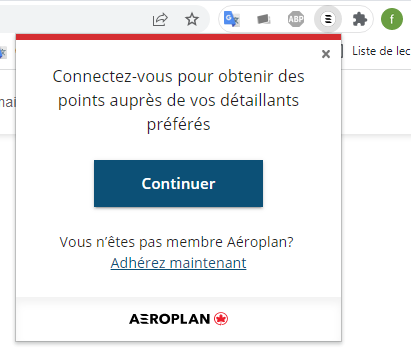
All you have to do is set up your account by entering your Aeroplan number and last name
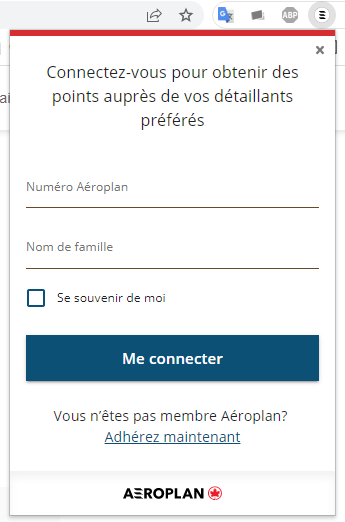
Use
Using the extension takes two forms: it can be done by detecting the website you are on, or by a search and a quick activation.
Site detection
When you land on one of the websites recognized by the extension, a pop-up shows the number of points for which you are eligible.
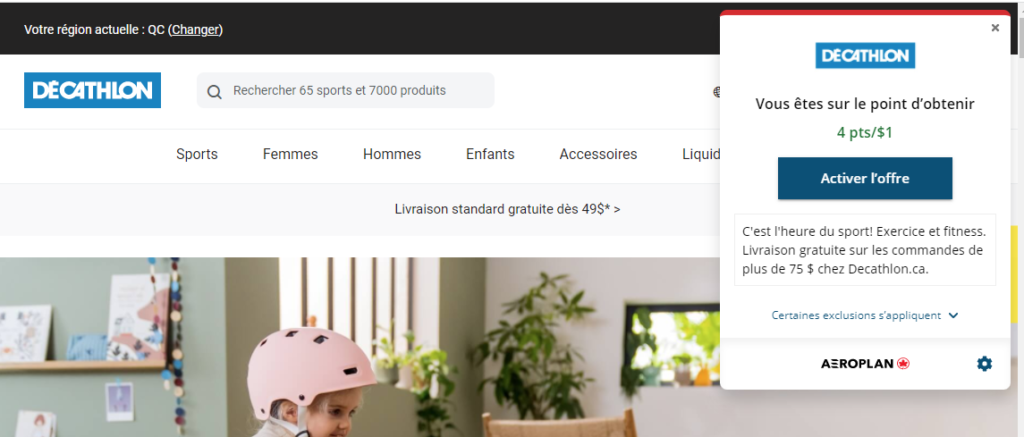
Just click on the “activate offer” button to take advantage of it.

Your offer is now activated and therefore your purchase earns Aeroplan points.
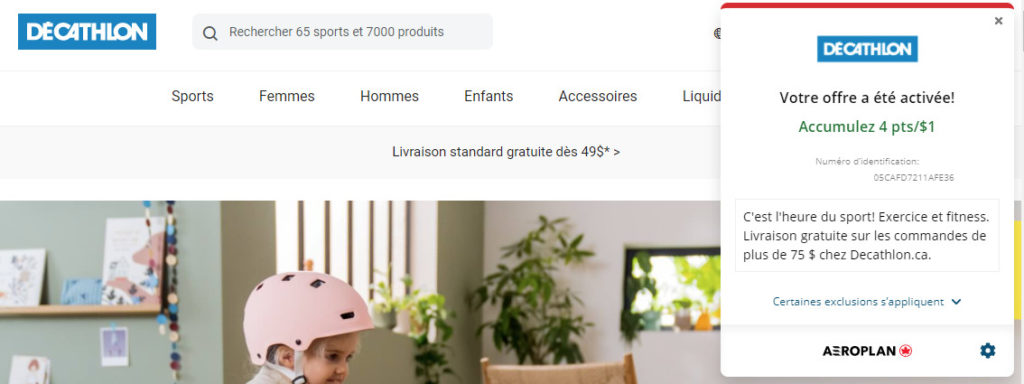
Quick search and activation
Using the extension, you also have the possibility to search for a retailer:
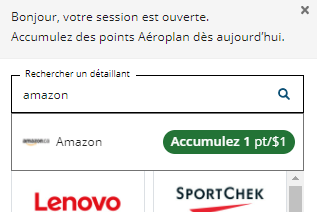
Same as for the detection when you click on the store, the offer is activated
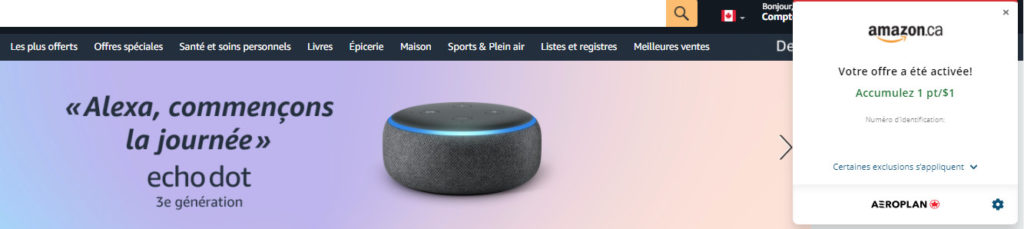
Conclusion
Adding the extension to your browser is easy and very profitable since it offers two very useful features.
First of all, by automatically detecting the partner stores, but also by facilitating the activation of the eStore offers.
So now you have no excuse to easily earn Aeroplan points on your everyday purchases.






