
Last November, guided by Jean-Maximilien, I applied for the Best Western Rewards Mastercard. Here is my feedback that may help some of you.
Steps to apply for a Best Western credit card
The Best Western Rewards Mastercard is arguably the easiest credit card get in Canada,
- in terms of acceptance (almost everyone can be approved)
- ane because the welcome bonus is easily awarded (only one purchase is required…)
- and there is no annual fee!
Jean-Maximilien has prepared a detailed presentation of its different characteristics in this article. This card is part of our 2019 game plan, so we both signed up for it: it will get us some free nights at Best Western hotels this year!
I’m going to focus on the different steps required to apply for this card because it can be misleading for neophytes like me!
Opening (or not) a Best Western Rewards account

It is generally advisable to create an account in the loyalty program affiliated with the credit card BEFORE applying for for the card.
This normally allows you to add your account number at the time of application. This is the case for example with the Marriott Bonvoy American Express cards: American Express lets us enter our membership number in order to link the credit card to it.
But for Best Western Rewards and MBNA… this is not the case: at no time during the application process does MBNA ask you to enter your Best Western Rewards membership number.
2 choices:
- If you already have a Best Western Rewards membership number: you will need to call MBNA when you receive your credit card to give them your membership number so they can link it to your new Best Western Rewards Mastercard credit card.
- You do not have a Best Western Rewards membership number: MBNA used to create an account for you. But for the past few months, this has not been the case. You will have to create it yourself and call them to give them your membership number so they can link it to your new Best Western Rewards Mastercard credit card.
Personally, I already had a Best Western Rewards account. So I called MBNA at 1-800-870-3675.
The first purchase with the card
To unlock the 20,000 points Welcome Bonus, you must make a purchase on your new Best Western Rewards Mastercard credit card.
So I topped up my Amazon.ca balance by $1…
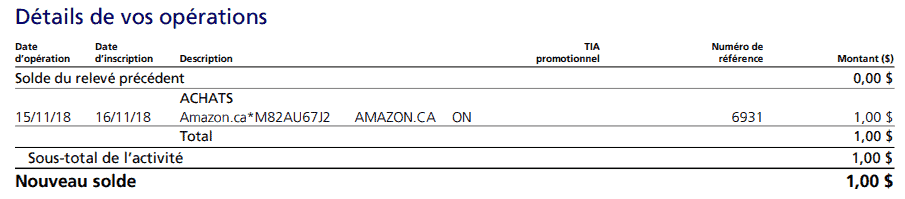
This unlocked the welcome bonus of 20,000 points when my first statement was issued.
At the bottom right of your monthly statement, you will find 2 important pieces of information:
- Your Best Western Rewards membership number
- The number of points earned on that statement
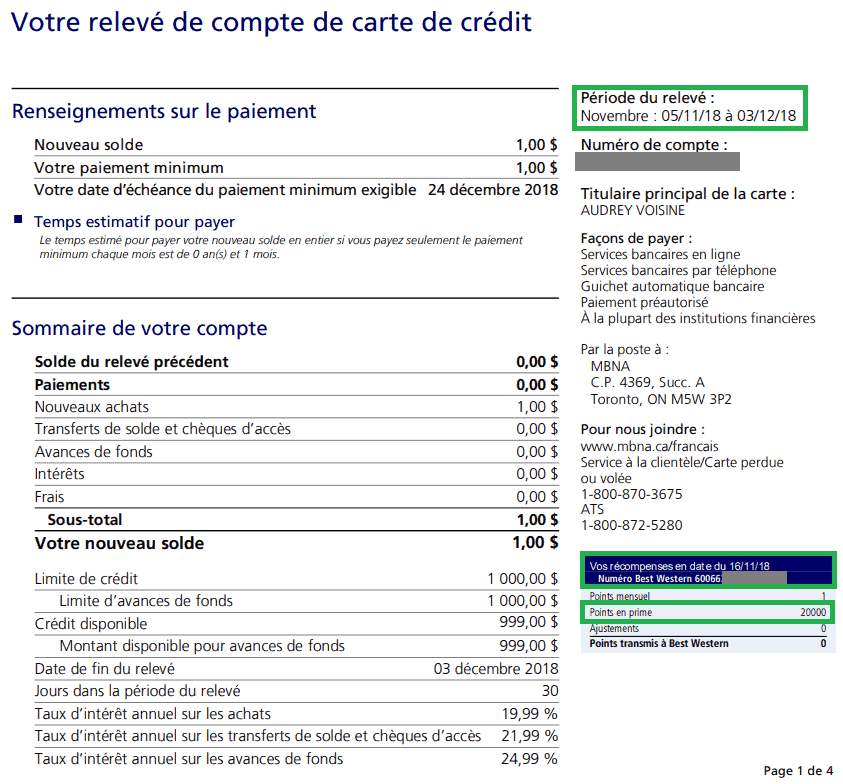
Another way to see if the transfer has been completed from MBNA to Best Western is to check your MBNA account under “Rewards”:
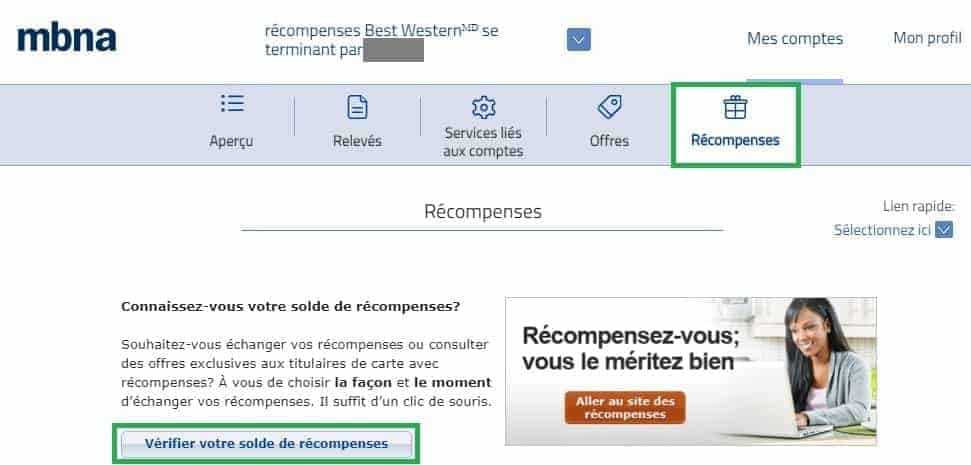
You will then be redirected to another page where you will click on “Redeemed” in the “Account” menu:

And on this page you will see the details of the points transactions between MBNA and Best Western.
My 20,001 points earned on the date of the statement and transferred to Best Western Rewards on that same date: December 03, 2018.
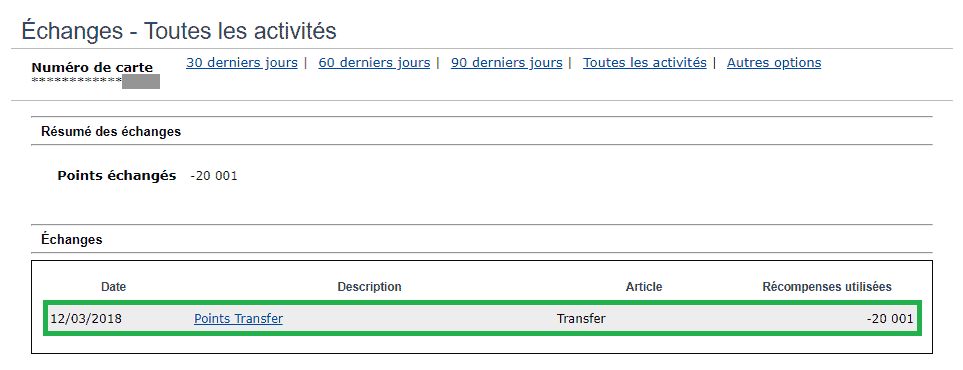
Welcome bonus from Best Western Rewards
Finally, you should see your welcome bonus appear on the Best Western Rewards side a few days later. For me, it was done on the next day, December 4.

Transferring points between Best Western accounts
Since Best Western Rewards allows you to transfer unlimited points from one account to another sharing the same physical address with one call, it’s a great way to consolidate your points!
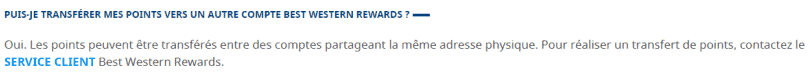
It’s especially handy if you’re making a reservation that costs more than 20,000 points… or if your spouse has a higher status!
Conclusion
The Best Western Rewards MasterCard offers a bonus which is very easy to get… but you need to know the right process so you don’t have to chase your points and waste hours on the phone with MBNA!
Learn more about this card on this page and the current offer!






